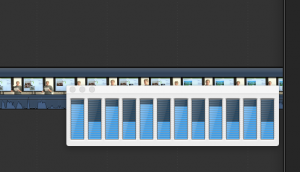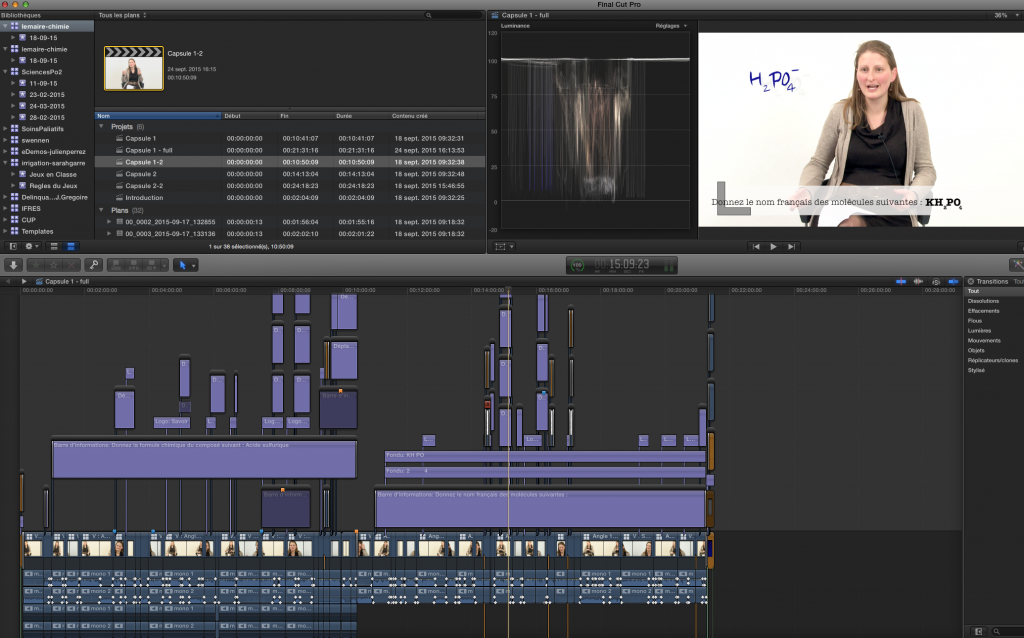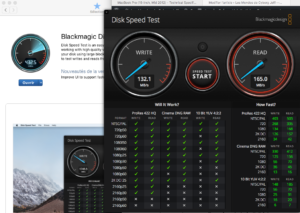2X plus rapide !
 Le montage vidéo, c’est ma vie, c’est mon job ! Depuis mon switch progressif sur Final Cut Pro X et donc l’environnement MAC entamé il y a 5 ans, la technicité de mes productions a demandé des ressources de plus en plus importantes et ce notamment afin d’être réactif dans les temps de productions. Or dans le montage vidéo, deux moments sont souvent trop long. L’import des données et l’export du montage, c’est pourquoi depuis le début de cette année, je suis équipé d’un Mac Pro. L’objet est loin d’avoir ce coté « bel objet » auquel Apple nous a habitué. On dirait un gros cendrier, une bombe ou une poubelle de table. Apple a choisi de faire sa machine la plus pro et automatisable un drôle d’appareil que j’aurais préféré pouvoir être équipé de plusieurs disque dur, d’un lecteur optique, d’un port pour carte SD… Que nenni, il faudra profiter des nombreuses prises pour y insérer mes 3 disques durs externes et autres périphériques USB… C’est ainsi !
Le montage vidéo, c’est ma vie, c’est mon job ! Depuis mon switch progressif sur Final Cut Pro X et donc l’environnement MAC entamé il y a 5 ans, la technicité de mes productions a demandé des ressources de plus en plus importantes et ce notamment afin d’être réactif dans les temps de productions. Or dans le montage vidéo, deux moments sont souvent trop long. L’import des données et l’export du montage, c’est pourquoi depuis le début de cette année, je suis équipé d’un Mac Pro. L’objet est loin d’avoir ce coté « bel objet » auquel Apple nous a habitué. On dirait un gros cendrier, une bombe ou une poubelle de table. Apple a choisi de faire sa machine la plus pro et automatisable un drôle d’appareil que j’aurais préféré pouvoir être équipé de plusieurs disque dur, d’un lecteur optique, d’un port pour carte SD… Que nenni, il faudra profiter des nombreuses prises pour y insérer mes 3 disques durs externes et autres périphériques USB… C’est ainsi !
Par contre coté performance, après avoir réalisé un benchmark réaliste, je passe de 63 minutes à 28 minutes comparativement à mon ancien iMac…
Je vous livre les détails du test.
OLD MAC : iMac 27′ late 2013
System : OSX 10.10.5 Yosemite
Processor : Core i7 (4+4 3,5ghz)
RAM : 24go DDR3
HD : 3to 7200trm
GFX : NVidia GTX 775M 2go
FCPX : 10.1.4
- M2T 4,26go 21’44 -> MPG2 1440×1080 25i with ClipWrap (Rewrap Playback) : 33″
- M2T 4,26go 21’44 -> MPG2 1440×1080 25i Import in FCPX : 1’20 » (no optimisation needed)
- MTS 1,51go 21’44 (AVCHD) -> H264 1440×1080 25i ClipWrap (Rewrap Playback) : 23″
- MTS 1,51go 21’44 (AVCHD) -> H264 1440×1080 25i Import in FCPX : 6’05 » (with optimisation transcoding) there i see the 4 CPU working
- Synchronising the rushs, put it in the timeline (1440×1080 25i project). Screen showing me main view and 2 views of the synchronised video.
Doing PLAY/STOP without any latence - EXPORT 10′ MPG2 + 11’44 AVCHD with preset : PC 720p – computer – best quality H.264 – 1280×720 (MAC/PC) MP4
No background rendering.
100% 55’36 » (4 CPUs working)
TOTAL TIME : 63’51 »
NEW MAC : Mac Pro late 2013
System : OSX 10.x.x El Capitan
Processor : Xeon E5 6+6 (3,5ghz)
RAM : 32go
HD : 500go SSD
GFX : 2X AMD FirePro 500
FCPX : 10.2.3
 M2T 4,26go 21’44 -> MPG2 1440×1080 25i with ClipWrap (Rewrap Playback) : 17″
M2T 4,26go 21’44 -> MPG2 1440×1080 25i with ClipWrap (Rewrap Playback) : 17″- M2T 4,26go 21’44 -> MPG2 1440×1080 25i Import in FCPX : 10″ (no optimisation needed)
- MTS 1,51go 21’44 (AVCHD) -> H264 1440×1080 25i ClipWrap (Rewrap Playback) : 21″
- MTS 1,51go 21’44 (AVCHD) -> H264 1440×1080 25i Import in FCPX : 4’23 » (with optimisation transcoding) there i see the 6 CPU working
- Synchronising the rushs, put it in the timeline (1440×1080 25i project). Screen showing me main view and 2 views of the synchronised video. Doing PLAY/STOP. I have a latence when i do that
- EXPORT 10′ MPG2 + 11’44 AVCHD with preset : PC 720p – computer – best quality H.264 – 1280×720 (MAC/PC) MP4
No background rendering.
100% 9’58 » there i see the 6 CPU working
### Quite faster, but the final video is not in progressive export as on the other computer, that should affect also the speed ##
6b.Convert the Project in 1440×1080 25p manualy
Background Rendering : 9’30 »
EXPORT 10′ MPG2 + 11’44 AVCHD with preset : PC 720p – computer – best quality H.264 – 1280×720 (MAC/PC) MP4
100% 13’20 » there i see the 6 CPU working
6c. EXPORT 10′ MPG2 + 11’44 AVCHD with compressor : HD 720p – computer – best quality H.264 – 1280×720 (MAC/PC) MOV
No background rendering
100% more than 25′ there i see the 6 CPU working
6d. EXPORT 10′ MPG2 + 11’44 AVCHD with preset : PC 720p – Apple Device – best quality H.264 – 1280×720 (MAC/PC) M4V
No background rendering.
100% 12’58 » there i see the 6 CPU working
TOTAL TIME : 28’01 »